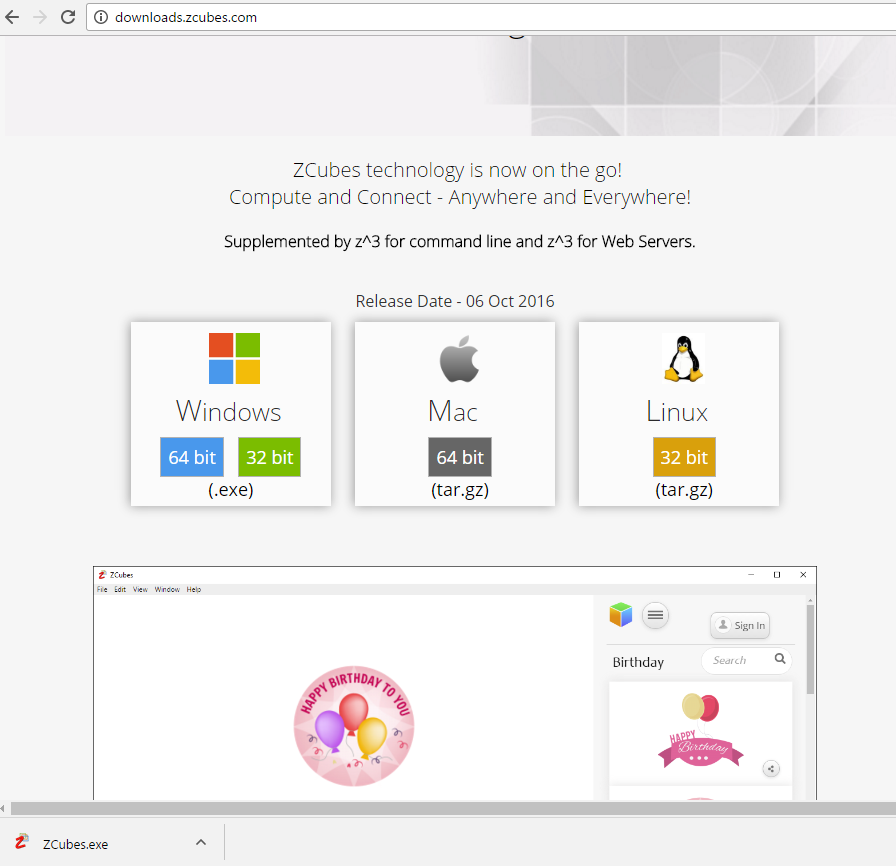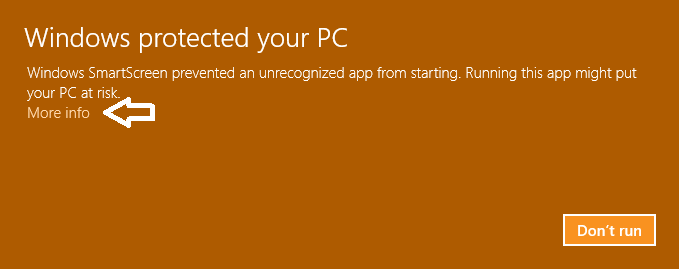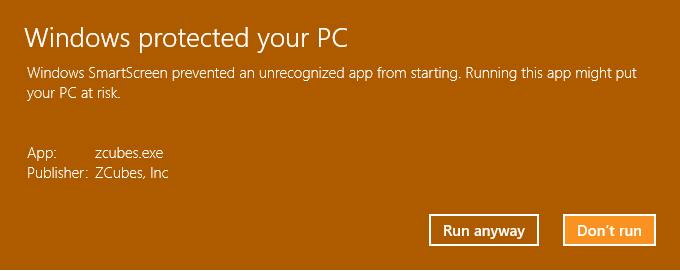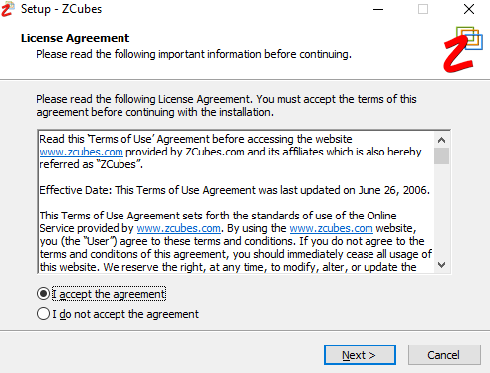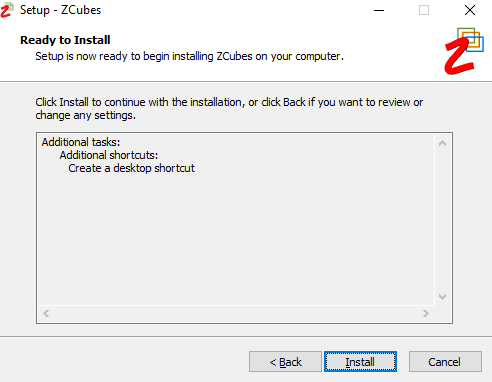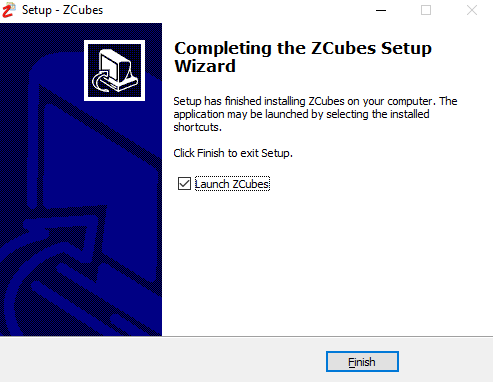How to install ZAP on Windows
This article describes how to install ZCubes on Windows.
- Visit this ZCubes download page in any browser.
- Click on the button to download the ZCubes installer.
(Note: Versions for Mac, Linux, iOT, etc. will be released later) -
- A notification bar will appear at the bottom of the page with the option to save the installer to your computer. Click to start the process.
-
If you see Windows smart screen - Security Warning dialog, click on the .
-
-
Click on Run anyway button.
-
-
Accept the license and click
-
-
Install
-
- Commercial Versions of zblack will not give this warning.
-
Click
-
-
Congratulations, you are done installing ZCubes!